I have to admit, reselling on ebay this has become my new favorite hobby/side hustle. This isn’t something that would have allowed me to quit my day job (although many people do very well as a reseller). If you are looking for a way to make money online, I can say that this has definitely helped me bring in some extra cash. It takes very little effort and very little money to start.
What Is An ebay Reseller
In case you have never heard the term “Reseller”, it’s pretty much exactly as it sounds. A Reseller is someone who buys an item at a low cost (or gets it for free) and then sells it for a profit. Simple enough right? In all honesty, it really can be pretty easy. Like all things, the more time and energy and research you put into it, the better you will do.
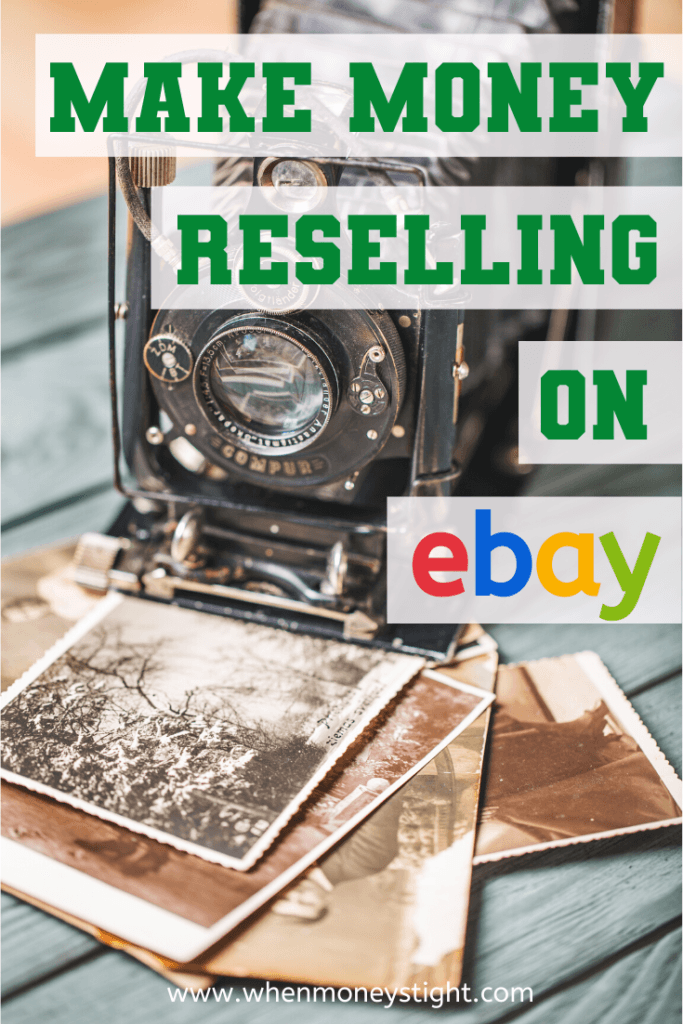
Disclosure: This post may contain affiliate links. This means I get a commission if you decide to make a purchase through one of my links. This is at no additional cost to you. Please read my disclosure for more information.
How To Get Started Reselling On ebay
Getting started is actually really simple. There are a few things you need to get setup and ready so you have a good foundation but once you have a system in place, you will be ready to go. I am going to go over setting up your ebay account, finding good items for resale, packaging and shipping and some helpful free tools.
Setting Up Your ebay Account
Setting up your ebay account is easy and completely free. You can quickly sign up using your Facebook account or signing in with a google account. From my experience, I would suggest setting up a separate email account just for your ebay seller account to make managing it much easier.
If you like using Gmail, you can set up a new Gmail account first and then when you are ready to set up you ebay account, you can click on the option to use a google account and link it to your newly created gmail.
Once you have registered your account, you will see your name in the top left corner. From there you can select the dropdown arrow and go to the account settings to set up your PayPal account and add any other account preferences. There is not much more to it than that. You can start listing items.
Finding Items To Resell
My favorite places to find cheap items to resell are below. This isn’t an all inclusive list. Get creative and think outside the box. You may come up with some brilliant ideas that you can come back and share with the rest of us. You may be surprised at the amount of cheap items you find that others are searching for, and are willing to pay much more than you bought it for.
I’ll never forget the first item I ever sold on Ebay. It certainly did not make me rich, BUT it was an exciting moment and it got me hooked. I picked it up at a garage sale for .10. I had no idea what it was but it was interesting and it looked old. I was trying to figure out what it was when the sweet old lady came over and explained to me that it was an old fish skinner.
My family and I all love fishing so I figured I should take a chance on it. My husband thought I was crazy. He told me it was junk and he couldn’t believe I was actually going to buy it. Then she said I could have it for ten cents so it was a no brainer. I posted it on Ebay and it sold for $19.50 + shipping. Not too bad considering it cost me .10 and it took me about 10 minutes at the post office to complete the transaction. Not only did I make a sweet profit, but I also got to tell my husband “ I told you so.”
- Yard Sales – This is definitely my favorite way to find cool items at cheap prices. Plus, I just love yard selling anyways, so it’s a win-win for me. The downside, depending on where you live this option may be seasonal. We typically have tons of yard sales all summer long and then nothing until the following year.
- Thrift Stores – Goodwill, Salvation Army, Savers, Habitat For Humanity, Saint Vincents, etc…
- Craigslist – Check the “free” section under community. I have found some amazing stuff that people are just giving away. Sometimes people just don’t have the time to deal with trying to sell items or they are in a hurry to get things out of their house. You can also look under the items that are listed for sale. You may find some unique items of value that you can pick up cheap.
- Facebook Marketplace – This is another place to look for items similar to how you would look for items on Craigslist.
Listing Your Items For Sale On ebay
Aside from the product itself, your product listing is going to be one of the biggest factors in whether or not you make a sale. There are several ways you can get started listing your items.
The most common way to list an item is to click on the “sell” link on the top left of your homepage. Once there you will see a search bar, type in the item you are going to list and click search. If a similar item is found, you can click the option that says “sell one like this” this will help populate some of the info. If nothing similar is found, you will see an option just above the search results that says, “Can’t find one like yours? Create a new listing”.
I prefer to start my listing a little differently. I start from the search bar on the homepage, as if I were looking for an item to buy. Search for the item you are selling. Once the results load, you will see a filter category on the left hand side that says “show only”, select the “sold items” box.
This will show you all the items that match your search that have actually sold recently. I look for the item that most closely matches what I am selling that has recently sold. Click on that item and you will see an option under the photo that says, “Have one to sell? Sell now.”
I like to do it this way because I know that these listings are working. The items just like mine have just sold, and if you use the, “Have one to sell? Sell now.” option below the sold item, it will auto populate the listing title and description. Of course you will need to adjust it to make sure it accurately describes your item but it gives a great foundation.
You will need to include some good, high quality photos. Ebay allows 12 photos for each listing. You do not need an expensive fancy camera, a good camera on your phone should work fine. It is worth investing a few bucks in a tri-fold display board. You can find them on Amazon here. You might consider picking up a black one as well as a white one. This one is only $3.18 right now and it will definitely help get clearer pictures.
Make sure you get pictures from all angles, top, bottom, sides and any other angles you think need to be shown. Also make sure you disclose any flaws and include pictures of those flaws.
If you are looking for some simple side hustles to make some extra cash, you may want to check this out, Become A Secret Shopper.
Packing And Shipping Your Items
This is one of the most important steps of the entire process. For several reasons. First, if not done right, it can end up costing you money. Second, if not done right it will get you poor seller ratings. Either of these will hurt your bottom line.
Set yourself up with a little packing & shipping station. Make sure you have all your supplies handy. Start a small collection of boxes of all different sizes. You should not have to go out and spend money on boxes. Get out and talk to people at your local convenience stores, super markets, restaurants, whatever you have near you.
I have a little retirement center down the street from me that I noticed had a dumpster full of boxes one day so I went in and asked them if I could take some and they were more than happy to give them to me and then they told me when they got their supplies in and they let me come pick through them every week.
I used to get annoyed by those newspaper flyers that were thrown in my driveway every week, not anymore. Save them to wrap items in that you are shipping. You will start to find things all around that you can hang onto for shipping.
There were only a few items I purchased. One of those that really is a must have, is a postal scale. Amazon has a really good one for less than $20 bucks. It runs on batteries or you can plug it in. You can find that postal scale here.
I learned the hard way how important it is to be able to weigh your items properly ahead of time. I even tried my home scale first. I tried weighing myself first without the package, then with the package, thinking I could figure out the weight. It does not work and it is not worth saving the one-time investment.
When you list your item for sale, it will ask you to select the shipping method. I typically choose either USPS Priority Mail or USPS Priority Mail Flat Rate box. Let’s talk a little about both options.
USPS Priority Mail Flat Rate box – The flat rate boxes are great because you can pick them up for free at the post office and they are a flat rate. With these boxes (or flat rate envelopes) you do not have to calculate shipping costs, they are simply a flat rate based on the size. The downfall is that they can be expensive. This option is great for heavy items because it is typically cheaper due to the weight. For example, books.
If you were selling a small lightweight plastic ashtray, it would probably be cheaper for your customer to use USPS Priority Mail.
USPS Priority Mail – This is where the postal scale comes in. I cannot tell you how many times I ended up covering part of the shipping cost myself because I didn’t have a scale at home and I calculated the weight wrong. When you select this shipping option you will be asked to enter the package dimensions along with the weight. From there, ebay will list a shipping price range next to the item. Depending on where the seller lives, ebay will calculate the final shipping cost for the buyer at checkout.
Make sure you have found the box you will be shipping your item in. I will actually completely package my item, tape it up and write someplace on the box which item it is so that I can get a really accurate weight. If you weigh the item without it being packaged, you will end up paying more. Remember that the box, along with the packaging material, all adds a little extra weight.
Final Note on Shipping – ebay offers an option to print your shipping label directly from your ebay account. If at all possible, use that option.
I didn’t use that for the first year, and I wish I had. First, you get a discount on the shipping cost for doing your shipping through ebay. So, if you print your label through your ebay account, you keep a little extra of the shipping cost collected.
Secondly, the buyers info and your info is printed on the label for you (if you can’t print on a label that is okay. I just print to paper and tape it on). This assures you don’t make any mistakes when writing out the name or address.
Third, the buyer does not see any of the calculated shipping costs. This may not seem like a big deal but it can turn into a pain in your ass. The last time I shipped without printing from home was for this reason. The buyer paid $6.12 for shipping. When I shipped the item, the actual shipping cost ended up being $5.03.
The post office prints a big sticker that goes on the front showing $5.03 paid. The day the buyer received the package I received a message demanding a refund for the overpayment in shipping costs. A partial refund for shipping is not something you can do through your ebay account. You have to do it through PayPal, then call ebay and request your seller fees be adjusted. Then they have to verify the partial refund.
It’s a pain in the ass but if you don’t do it, they are going to leave you bad feedback which will discourage others from buying from you. Save yourself the hassle and print the label from your account. If you do not have a printer at home, you can still select the option to print and then save the label to a thumb drive or to your google drive and stop by your local Office Max or similar store and pay the .20 (or whatever it is in your area) to print it there.
The last reason I love printing the shipping label from home, if there is a huge line in the post office, I can just drop my package and leave. Ebay automatically uploads the tracking number and tells the buyer that the item has been shipped and keeps the tracking info updated.
If you do not choose to print from home, or if you use the flat rate boxes, make sure that you go back into your ebay account and mark the item as shipped once you have shipped the item. Also make sure to add the tracking number.
If you are interest in learning new ways to earn extra income. You may want to read how you can Make Money With Wealthy Affiliate
Fees Associated With Selling On ebay
Ebay allows 50 free listings per month. If you want to list more than 50 items in one month, it will cost you .30 for each listing. If an item sells, you do pay a small “sellers fee”. The sellers fee is a percentage of the final selling price.
In most cases, the sellers fee is 10%. There are a few exceptions to this. For example, Books, DVD’s, Movies & Music are 12%. Guitars and Basses are 3.5% and Heavy Equipment is 2%. Ebay offers some other options to this fee structure that you can check out here if you would like.
Payment processing fees. The easiest way to get paid for your items sold through ebay is through PayPal. Unfortunately, you end up with one more fee added to your bottom line in exchange for this payment processing option. The fee for using and accepting PayPal payments is 2.9% + .30. I can tell you from experience, without this option, you would lose a lot of sales so I would not go without it.
Ebay offers a pretty good calculator you can use to figure out what your bottom line would be for a sale after you calculate in ebay’s seller fees as well as the PayPal fees. You simply insert your original purchase price of the item, the price the item sold for, the shipping fee charged, the actual shipping fee paid and the sales tax rate in your state. The calculator then calculates your profit after fees. You can check out the calculator here.
Below is an example of a recent item I sold this week. It was nothing big. Something I picked up at a yard sale for a dollar. I just thought it was a cool looking old bike pump but it turns out it is an old WW II Jeep Willy’s Tire Pump. It sold for $41.00. I didn’t make a ton of money but it was a nice profit and it was only one of several items I sold this week. I’ve included a picture of the listing and the calculator I am talking about.



Helpful Tools
There are a few Free Apps you can download for your phone that will help you as you get started.
- Ebay Mobile App – Even if you are not planning on selling through Ebay, download their app for your phone. It has a feature that lets you search for items by taking a picture. I use this all the time. If I see an item that I think may be worth some money, I will just use the search by picture feature on their app and see what similar items are being sold for on Ebay. If you find a similar item you can then type in the name of the item in the search bar and filter by “sold items”. This allows you to see exactly how much that item has sold for and on what date.
- Google Assistant – I also downloaded the google assistant app. Similarly to the Ebay app, this allows you to search google by photo. If I can’t find an item on Ebay, I can take a picture of it and search google to figure out exactly what I have.
- BookScouter – Lastly, I use an app called BookScouter. Textbooks aren’t cheap and they can bring in some good money. People will sometimes sell their used textbooks cheap at yard sales or donate them to thrift stores. If you find used textbooks, you can scan them with the BookScouter app and it will tell you how much you can sell the book back for. If you decide to purchase it, you can sell it directly through BookScouter. They will send you a prepaid shipping label and everything. It is an easy way to make some quick extra cash.
If you found this information helpful, please share it with others. Also, if you have some tips and tricks you would like to share, please comment below and share your knowledge.
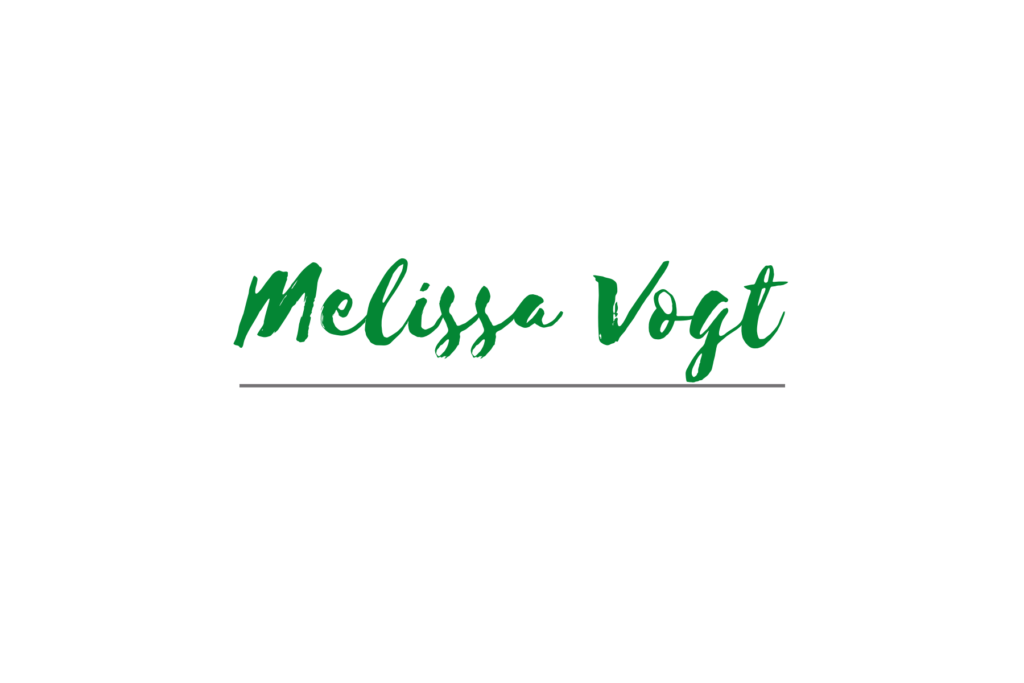

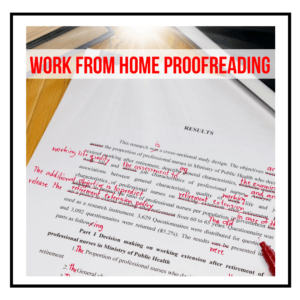
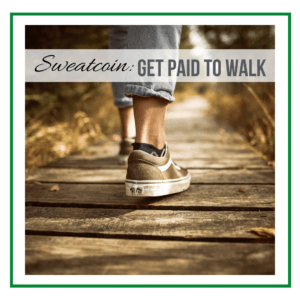

thanks for nice article
very nice post